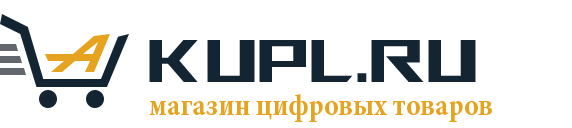*Metro Saga Bundle XBOX ONE / SERIES X|S / KEY*+gift
Раздел: Metro
Цена: 14 $
Товар: текстовая информация (29 символов)
Загружен: 21.02.2024 9:58:18
Количество продаж: 217
Количество возвратов: 0
Продавец: matiex store
Продажа в кредит: Товар не продается в кредит
Скидки: На данный товар скидка не предоставляется.
* IMMEDIATELY AFTER PAYMENT YOU WILL RECEIVE AN ORIGINAL LICENSE DIGITAL KEY Metro Saga Bundle* FOR XBOX ONE / XBOX SERIES X | S CONSOLE.
- Activation region: Argentina
- To activate the key you need a VPN with ARGENTINA connection *
- After activating the game WITHOUT REGIONAL RESTRICTIONS*
- Games are forever associated with your Microsoft account*
- You will be able to download games in any region and at any time, with all available languages*
Description:
The Metro Saga set includes all three parts of the well-known game series: Metro 2033 Redux, Metro: Last Light Redux and Metro Exodus Gold Edition, complete with all the add-ons.
Leave the ruined tunnels of the Moscow subway and travel to the remote corners of desolate post-apocalyptic Russia. An unforgettable adventure awaits you!
- Activation region: Argentina
- To activate the key you need a VPN with ARGENTINA connection *
- After activating the game WITHOUT REGIONAL RESTRICTIONS*
- Games are forever associated with your Microsoft account*
- You will be able to download games in any region and at any time, with all available languages*
Description:
The Metro Saga set includes all three parts of the well-known game series: Metro 2033 Redux, Metro: Last Light Redux and Metro Exodus Gold Edition, complete with all the add-ons.
Leave the ruined tunnels of the Moscow subway and travel to the remote corners of desolate post-apocalyptic Russia. An unforgettable adventure awaits you!
Дополнительная информация:
Activation instructions from an Android phone
App on iPhone may be paid
1. Download Hola Free VPN Proxy Free Android App
2. Open Hola Free VPN app
3. In the address bar, go to*https://redeem.microsoft.com*or select browser and download from Argentina *
4. Log in to your account, carefully indicate your mail and login from your account *
5. Enter the key, activate and download the game on your XBOX console *
6. Sometimes a console restart is required for the game to appear on your account.
7. The game is displayed in the "my games" section or in the store search, click the "Install" button
Activation instructions from PC
1. Install the Hola Free VPN Proxy extension*https://hola.org/download?list=1
2. Follow the link https://redeem.microsoft.com
3. Log in to your account, carefully indicate your mail and login from your account *
4. Turn on Hola and choose a connection from Argentina *
5. Enter the key, click next, confirm activation *
6. Now you can safely load the game on your XBOX console *
7. Sometimes a console restart is required for the game to appear on your account.
8. The game is displayed in the "my games" section or in the store search, click the "Install" button
We draw your attention to:
-Prohibition of resale of purchased keys (purchase for personal use only)
-Return of keys for reasons "could not activate", "did not like the game", "did not read the description", NOT PRODUCED.
-In case of problems with activating the key, contact the seller, leave a message and expect an answer (be sure to indicate an error if any and attach a full screen photo where you are activating). We will help you deal with the problem.
App on iPhone may be paid
1. Download Hola Free VPN Proxy Free Android App
2. Open Hola Free VPN app
3. In the address bar, go to*https://redeem.microsoft.com*or select browser and download from Argentina *
4. Log in to your account, carefully indicate your mail and login from your account *
5. Enter the key, activate and download the game on your XBOX console *
6. Sometimes a console restart is required for the game to appear on your account.
7. The game is displayed in the "my games" section or in the store search, click the "Install" button
Activation instructions from PC
1. Install the Hola Free VPN Proxy extension*https://hola.org/download?list=1
2. Follow the link https://redeem.microsoft.com
3. Log in to your account, carefully indicate your mail and login from your account *
4. Turn on Hola and choose a connection from Argentina *
5. Enter the key, click next, confirm activation *
6. Now you can safely load the game on your XBOX console *
7. Sometimes a console restart is required for the game to appear on your account.
8. The game is displayed in the "my games" section or in the store search, click the "Install" button
We draw your attention to:
-Prohibition of resale of purchased keys (purchase for personal use only)
-Return of keys for reasons "could not activate", "did not like the game", "did not read the description", NOT PRODUCED.
-In case of problems with activating the key, contact the seller, leave a message and expect an answer (be sure to indicate an error if any and attach a full screen photo where you are activating). We will help you deal with the problem.
Отзывы покупателей (25):
 25
25
 0
0
12.04.2024 17:24:23good! |
21.03.2024 9:57:46Все отлично |
17.03.2024 17:06:34+ |
25.01.2024 12:52:02Всё ок) |
22.01.2024 12:27:53+ |
11.04.2023 15:44:34+++++ |
30.03.2023 12:10:49+ |
28.03.2023 21:05:32+ |
15.03.2023 11:52:21Все хорошо, спасибо |
10.03.2023 21:22:12+ |
Каталог
PIN-коды
- IP-телефония (15)
- FreeCall.com (1)
- Lycamobile (8)
- Другое (5)
- Ростелеком (1)
- Игры (384500)
- Age of Conan (8)
- Aion (24)
- ArcheAge (12)
- Arma (520)
- Arma 2 (87)
- Arma 3 (354)
- Arma Reforger (79)
- Assassin´s Creed (1576)
- Assassin’s Creed Liberation HD (18)
- Assassin’s Creed Origins (224)
- Assassin’s Creed Rogue (110)
- Assassin’s Creed Syndicate (163)
- Assassin’s Creed Unity (104)
- Assassin’s Creed Одиссея (256)
- Assassin´s Creed 2 (52)
- Assassin´s Creed 3 (56)
- Assassin´s Creed IV: Black Flag (115)
- Assassin´s Creed Вальгалла (401)
- Assassin´s Creed: Revelations (41)
- Assassin´s Creed: Братство Крови (36)
- Battle.net (215)
- Battle.net Gift Card (144)
- Услуги (71)
- Black Desert (69)
- Counter-Strike (114)
- Внутриигровые предметы (41)
- Ключи активации (73)
- Dark Souls (402)
- Dark Souls 2 (84)
- Dark Souls 3 (220)
- Dark Souls: Prepare to Die Edition (12)
- Dark Souls: Remastered (86)
- Diablo 3 (80)
- EA Play/Origin (116)
- EA Play (45)
- EA Play Pro (11)
- Услуги активации подписки (60)
- EA Sports FC (FIFA) (787)
- FIFA Coins (PC) (29)
- FIFA Coins (PS) (24)
- FIFA Coins (XBOX) (6)
- Ключи активации (728)
- Elder Scrolls Online (341)
- Eve Online (44)
- Far Cry (1192)
- Far Cry 2 (27)
- Far Cry 3 (107)
- Far Cry 4 (171)
- Far Cry 5 (265)
- Far Cry 6 (391)
- Far Cry New Dawn (133)
- Far Cry Primal (98)
- Grand Theft Auto (GTA) (655)
- Shark Cash Cards (68)
- Ключи (587)
- Guild Wars 2 (66)
- Guild Wars (1)
- Guild Wars 2 (58)
- Игровая валюта (GOLD) (7)
- Heroes of the Storm (19)
- Ключи (19)
- League of Legends (191)
- Игровая валюта (Riot Points) (15)
- Карты оплаты (162)
- Предметы, Услуги (14)
- Lineage II (61)
- Lord of the Rings Online (7)
- Золото (1)
- Ключи, тайм-карты (6)
- Need For Speed (624)
- Автомобили и тюнинг (9)
- Ключи активации игры (615)
- Playstation Store (2343)
- Playstation Store (AU) (13)
- Playstation Store (DE) (87)
- Playstation Store (EU) (238)
- PlayStation Store (FIN) (27)
- Playstation Store (PL) (224)
- PlayStation Store (RUS) (17)
- PlayStation Store (UA) (9)
- PlayStation Store (UK) (111)
- PlayStation Store (USA) (241)
- PlayStation Store (другие страны) (911)
- Услуги (465)
- RIFT (3)
- Star Wars: The Old Republic (34)
- StarCraft II (44)
- Steam (1413)
- Steam Gift Card (920)
- Steam очки (81)
- Услуги (412)
- Tera Online (4)
- Warhammer Online (2)
- World of Tanks (219)
- Бонус-коды (33)
- Золото (52)
- Ключи активации (52)
- Услуги (82)
- World of Warcraft (402)
- Loot Cards (31)
- Дополнения (161)
- Золото Gold (60)
- Игровое время/Подписка (56)
- Предметы / Услуги (85)
- Xbox/Microsoft Store (1224)
- Коды активации подписки (975)
- Услуги активации подписки (249)
- XCOM (208)
- The Bureau: XCOM Declassified (21)
- XCOM 2 (133)
- XCOM: Chimera Squad (13)
- XCOM: Enemy Unknown (41)
- 4GAME (3)
- 7 Days to Die (93)
- Age of Empires (494)
- Age of Mythology (125)
- Age of Wonders (302)
- ALIEN: Isolation (80)
- Aliens vs Predator (34)
- Aliens: Colonial Marines (26)
- Anno (643)
- APB (All Points Bulletin) (1)
- ARK: Survival Evolved (87)
- Armored Warfare: Проект Армата (181)
- Baldur´s Gate 3 (147)
- Banished (11)
- Batman: Arkham City (43)
- Batman: Arkham Knight (165)
- Batman: Arkham Origins (89)
- Battlefield 1 (176)
- Battlefield 3 (87)
- Battlefield 4 (277)
- Battlefield 6 (307)
- Battlefield Bad Company 2 (18)
- Battlefield Hardline (58)
- Battlefield V (173)
- BattleForge (1)
- BioShock (197)
- Blade and Soul (16)
- Bless Online (3)
- Borderlands (931)
- Brink (3)
- Call of Duty: Advanced Warfare (88)
- Call Of Duty: Black Ops (734)
- Call Of Duty: Ghosts (100)
- Call of Duty: Infinite Warfare (75)
- Call Of Duty: Modern Warfare (579)
- Call of Duty: WWII (95)
- Car Mechanic Simulator (351)
- Chess The Gathering (2)
- Chivalry (62)
- Cities: Skylines (864)
- Clash of Clans (29)
- Company of Heroes (237)
- Crossout (105)
- Crusader Kings (391)
- Crysis (188)
- Cyberpunk 2077 (248)
- CyKash (1)
- Dark Messiah of Might and Magic (9)
- DarkOrbit (1)
- Darksiders II (60)
- DayZ (167)
- Dead Island (451)
- Dead Rising (203)
- Dead Space (312)
- Demigod (2)
- Destiny 2 (811)
- Deus Ex: Human Revolution (42)
- Deus Ex: Mankind Divided (126)
- Devil May Cry (448)
- Dirt (384)
- Dishonored (146)
- Divinity (160)
- Don´t Starve (360)
- Doom (591)
- Dota 2 (869)
- Dragon Age (234)
- Dying Light (789)
- EA Game Cards (EA Cash Cards) (15)
- East India Company (Ост-Индская компания) (5)
- Eets (1)
- Elden Ring (372)
- Elder Scrolls V: Skyrim (254)
- Elite: Dangerous (95)
- Enclave (7)
- Endless Legend (40)
- Enemy Territory: Quake Wars (1)
- Euro Truck Simulator (1126)
- Evolve (4)
- Fallout (821)
- Farming Simulator (527)
- FEAR (72)
- Final Fantasy (609)
- Firewatch (18)
- Football Manager (101)
- For Honor (545)
- Formula 1 (F1) (174)
- Fortnite (923)
- Forza (1176)
- G2A Gift Card (3)
- Garry´s Mod (49)
- Ghost Recon (438)
- Grid (141)
- GUACAMELEE (10)
- H1Z1 (12)
- Half-Life (97)
- Hearthstone: Heroes of Warcraft (73)
- Hitman 2016 (10)
- Hitman Absolution (17)
- Homefront: The Revolution (75)
- Hunt: Showdown (867)
- Hurtworld (12)
- Injustice (173)
- Insurgency (411)
- Just Cause 2 (37)
- Just Cause 3 (98)
- Killing Floor (345)
- Kingdom Come: Deliverance (458)
- Knights and Merchants (Война и мир) (5)
- Knockout City (2)
- Left 4 Dead 2 (54)
- LEGO (1280)
- Lords Of The Fallen (142)
- Lost Planet 3 (23)
- Mad Max (85)
- Mafia (467)
- Magicka (106)
- Mass Effect (174)
- Max Payne 3 (51)
- Medal of Honor (30)
- Metal Gear Solid (250)
- Metro (441)
- Middle-earth: Shadow of Mordor (101)
- Middle-earth: Shadow of War (120)
- Might & Magic: Heroes (101)
- Minecraft (620)
- Monster Hunter (487)
- Mortal Kombat (1132)
- Mortal Online (13)
- Mount & Blade (184)
- Murdered: Soul Suspect (34)
- NBA 2K (367)
- Nexon (4)
- NHL (110)
- Nidhogg (8)
- Nintendo (788)
- No Man´s Sky (100)
- Overwatch (135)
- Path of Exile (203)
- Payday (761)
- Perfect World (9)
- Planetary Annihilation (9)
- Plants vs Zombies (177)
- PLAYERUNKNOWN´S BATTLEGROUNDS (218)
- Portal 2 (50)
- Prison Architect (59)
- Pro Evolution Soccer (13)
- Project CARS (69)
- Prototype (57)
- R2 Online (1)
- RAGE (73)
- Ragnarok Online (2)
- Rainbow Six (301)
- Red Dead Redemption (367)
- Red Orchestra 2 (23)
- Resident Evil (1402)
- Risen 3 (31)
- Rocket League (57)
- Rust (196)
- Ryse: Son of Rome (26)
- S.T.A.L.K.E.R (337)
- Sacred 3 (25)
- Saints Row (286)
- Second Life (1)
- Secret World (10)
- Serious Sam 3: BFE (44)
- Sid Meier´s Civilization (594)
- Silkroad Online (14)
- SimCity (19)
- Sleeping Dogs (57)
- Sniper Elite (461)
- South Park (170)
- Space Engineers (150)
- Spintires (22)
- Splinter Cell (85)
- Star Trek Online (15)
- Star Wars Battlefront (133)
- Star Wars Galaxies (4)
- State of Decay (76)
- Stronghold Crusader 2 (62)
- Stronghold Kingdoms (8)
- Syndicate (2)
- Team Fortress 2 (19)
- Terraria (84)
- The Binding of Isaac: Rebirth (58)
- The Crew (341)
- The Division (366)
- The Evil Within (133)
- The Forest (87)
- The Long Dark (99)
- The Sims (1165)
- The Vanishing of Ethan Carter (17)
- Thief (78)
- Titanfall (132)
- Tomb Raider (481)
- Torchlight (76)
- Total Control (82)
- Total War (1211)
- Trainz Simulator (61)
- Tropico (374)
- Unreal Tournament (6)
- Valiant Hearts: The Great War (30)
- Walking Dead (148)
- Warface (228)
- Wargame (28)
- Warhammer 40,000 (1385)
- Warhammer: End Times - Vermintide (217)
- Wasteland (61)
- Watch Dogs (486)
- Wolfenstein (335)
- World of Warplanes (4)
- World of Warships (115)
- Worms (292)
- X Rebirth (15)
- XBOX: случайные (19)
- Аллоды Онлайн (3)
- В окопе (2)
- Ведьмак (265)
- Галактический Менеджер (7)
- Забытые измерения (7)
- Коллекционные карточки Steam (trading cards) (16)
- Космические рейнджеры HD (12)
- Побег из Таркова (78)
- Разные (323468)
- Карты (562)
- Произвольный номинал (96)
- Фиксированный номинал (466)
- Мобильная связь (107)
- Билайн (6)
- МегаФон (4)
- МегаФон Москва (4)
- МТС (21)
- МТС (Беларусь) (1)
- МТС (Россия) (13)
- МТС (Россия) - Тарифы (7)
- Activ (2)
- KCell (1)
- Lebara (5)
- Orange (4)
- TELE2 (9)
- Turkcell (1)
- Vodafone (3)
- Другое (45)
- Лугаком (2)
- Феникс (4)
- Платежные системы (3)
- Paysafecard (3)
- Спутниковое ТВ (14)
- skyDSL (1)
- Разное (8)
- Телекарта ТВ (3)
- Триколор ТВ (2)
- IP-телефония (15)
Программное обеспечение
- PC (385)
- Безопасность (1514)
- Антивирусы (325)
- Dr.WEB (30)
- ESET NOD32 (5)
- PRO32 (17)
- Другие (231)
- Лаборатория Касперского (42)
- VPN (953)
- Восстановление данных (64)
- Восстановление паролей (16)
- Защита ПК, ОС и сетей (97)
- Разное (59)
- Антивирусы (325)
- Игры (1876)
- MMORPG (67)
- Другие (347)
- Карточные (12)
- Логические, головоломки (46)
- Макросы (1045)
- Приватные читы (306)
- Симуляторы (25)
- Спортивные (28)
- Интернет (777)
- Скрипты (367)
- WEB дизайн (179)
- Разное (109)
- Фондовый рынок (122)
- Мобильная связь (473)
- iPhone (39)
- Программы для сотовых телефонов (139)
- Разблокировка телефонов (295)
- Мобильное ПО (4)
- GPS навигация (4)
- Мультимедиа и графика (1528)
- 3D графика (43)
- Анимация, видео (217)
- Векторный клипарт (309)
- Говорилки (3)
- Графические редакторы (335)
- Другие (99)
- Звук и музыка (287)
- Кодеки (3)
- Просмотр графических файлов (7)
- Шрифты (225)
- Образование, наука, техника (273)
- Другое (48)
- Математика (15)
- Медицина (15)
- Морское дело (3)
- Научно-технические программы (17)
- Обучающие программы (45)
- Переводчики (10)
- Психологические, образовательные тесты (11)
- САПР (62)
- Строительство, архитектура (28)
- Энциклопедии, словари и справочники (19)
- Программирование (225)
- C# (35)
- PHP (55)
- Базы данных (26)
- Разное (109)
- Продвижение сайтов (SEO) (80)
- Разное (80)
- Редакторы (316)
- Дополнения, макросы (23)
- Другие (16)
- Русификаторы (195)
- Специализированные текстовые редакторы (27)
- Текстовые редакторы (55)
- Утилиты (1143)
- GPS (3)
- Mногофункциональные утилиты (149)
- Дисковые и файловые утилиты (158)
- Другие (136)
- Калькуляторы (16)
- Компрессия и декомпрессия (7)
- Контроль и администрирование ОС (147)
- Перекодировщики (41)
- Принтеры (321)
- Прошивки (109)
- Распознавалки и переводчики (7)
- Тесты и драйверы (49)
Цифровые товары
- App Store & iTunes (1971)
- Базы данных (1507)
- Базы трастовых сайтов (137)
- Разные (1370)
- Дизайн (1420)
- Доступ к ресурсам (7560)
- SMS (1)
- Другие (1)
- Веб-дизайн и фото (10)
- Кредиты к фотобанкам (10)
- Доски объявлений (7)
- Другие (7)
- Игровые ресурсы (37)
- GeoGuessr.com (37)
- Музыкальные ресурсы (31)
- Freshmp3.ru (1)
- Intrance.in (1)
- Last.fm (1)
- MIDs.Ru (1)
- MP3.RU (1)
- MusicMP3.ru (1)
- Tidal.com (25)
- Пресса (1)
- Коммерсант (1)
- Развлекательные ресурсы (112)
- IvBT.ru (1)
- Ivi.ru (19)
- Kinozal.tv (9)
- MEGOGO (2)
- Okko.tv (7)
- Premier.one (29)
- Twitter.com (1)
- Wink (6)
- Winzoro.com (4)
- Другие (34)
- Сервисы (856)
- ChatGPT (411)
- Crunchyroll (42)
- Deezer.com (28)
- Express VPN (10)
- hidemy.name (10)
- KartinaTV (2)
- Midjourney.com (47)
- Netflix (293)
- RuTracker.org (1)
- Skype-аккаунты (1)
- Tapochek.net (9)
- Test4u.ru (1)
- webproverka.com (1)
- Разное (6505)
- SMS (1)
- Игровые аккаунты (60328)
- Аккаунты Battle.net (71)
- Аккаунты CS:GO (CS 2) (225)
- Аккаунты Dota 2 (106)
- Аккаунты Epic Games (2126)
- Аккаунты Fortnite (278)
- Аккаунты GOG.com (18)
- Аккаунты GTA V (111)
- Аккаунты Microsoft Store (508)
- Аккаунты Minecraft (47)
- Аккаунты Nintendo Switch (1457)
- Аккаунты Origin (771)
- Аккаунты Prime Gaming (7)
- Аккаунты PSN (19318)
- Аккаунты PUBG (15)
- Аккаунты Red Dead Redemption 2 (69)
- Аккаунты RUST (41)
- Аккаунты Steam (24637)
- Аккаунты Twitch drops (368)
- Аккаунты Uplay (1023)
- Аккаунты Xbox (6925)
- Разные (2207)
- Криптоиндустрия (759)
- Catizen (8)
- Hamster Kombat (40)
- Другие (711)
- Подарочные сертификаты (2492)
- AliExpress (24)
- Amazon.com (248)
- Binance (9)
- Ebay.com (5)
- Google Ads (115)
- Google Play (232)
- Litres.ru (28)
- OZON.ru (14)
- Razer Gold (280)
- Spotify (670)
- UBISOFT store (3)
- Wildberries.ru (15)
- Другие (702)
- Такси (40)
- Яндекс Директ (16)
- Яндекс Плюс (91)
- Разное (682)
- Бинауральные ритмы (152)
- Временный раздел (260)
- Прокси (150)
- Тестовый раздел (120)
- Системы активной рекламы (33)
- ID5.ru (1)
- JetSwap.com (14)
- Uniq-IP (1)
- Websurf.ru (4)
- Другие (13)
- Социальные сети (4271)
- Видео и аудиокурсы, уроки (354)
- Приглашения /инвайты (213)
- Хостинг (52)
- Шаблоны для сайтов (200)
Электронные книги
- Бизнес и экономика (742)
- Forex (150)
- Бизнес-планирование (44)
- Бухгалтерский учет (47)
- Валютные операции (11)
- Делопроизводство (19)
- Для самообразования (85)
- Маркетинг, реклама (106)
- Менеджмент (74)
- Психология бизнеса (27)
- Финансы (48)
- Ценные бумаги (89)
- Экономика (42)
- Дом, быт, семья, досуг (107)
- Взаимоотношения (59)
- Кулинарные рецепты (4)
- Моделирование (6)
- Отдых (8)
- Праздники, торжества (13)
- Юмор (17)
- Искусство и культура (6624)
- Компьютеры и интернет (437)
- Базы данных (12)
- Графика, дизайн (41)
- Игры (38)
- Интернет и локальные сети (63)
- Литература для начинающих (81)
- Онлайн аукционы (12)
- Операционные системы (16)
- Программирование в интернет (49)
- Разработка и проектирование ПО (71)
- Языки программирования (54)
- Наука и образование (73740)
- Английский язык (81)
- Астрология (3)
- Аттестация работников (417)
- Биология (8)
- В помощь абитуриенту (35)
- В помощь аспиранту (14)
- В помощь студенту (17821)
- География (3)
- Геология (1)
- Дипломы (239)
- Диссертации (7)
- Иностранные языки (11)
- Информатика (10)
- История (35)
- Карты и атласы (3)
- Конспекты, шпаргалки (85)
- Контрольные работы (8845)
- Культурология (7)
- Курсовые работы (15601)
- Математика (13981)
- Музыкальная литература (2)
- Ответы на тесты (167)
- Педагогика (25)
- Политология (6)
- Практические работы (56)
- Психология (68)
- Религии (6)
- Рефераты (66)
- Русский язык и культура речи (10)
- Социология (9)
- Сочинения (13)
- Учебники для техникумов и вузов (32)
- Учебники для школы (8)
- Физика (8410)
- Философия (23)
- Химия (5162)
- Чертежи (2377)
- Экология (5)
- Экономика (78)
- Этика, эстетика (10)
- Продвижение сайтов (73)
- Словари, справочники, энциклопедии (76)
- Словари и разговорники (20)
- Справочные издания (42)
- Энциклопедии (14)
- Техническая литература (1142)
- Авиация (25)
- Автомобили (100)
- Аудио, видео (5)
- Бытовая техника (22)
- Военная техника (20)
- Железнодорожный транспорт (14)
- Корабли (14)
- Мотоциклы (1)
- Нормативная документация (112)
- Оружие (6)
- Промышленность (272)
- Радиотехника и электроника (118)
- Строительство (400)
- Цифровая техника (22)
- Энергетика (11)
- Художественная литература (747)
- Античная литература (1)
- Бестселлеры (16)
- Биографии, мемуары, личности (32)
- Детективы, боевики, триллеры (51)
- Драматургия (3)
- Зарубежная проза (8)
- Исторический роман, приключения (37)
- Классическая литература (8)
- Мистика (38)
- Мифы, эпос, сказания (3)
- Отечественная проза (22)
- Поэзия (27)
- Публицистика (10)
- Рассказы (41)
- Сентиментальный роман (29)
- Современная проза (60)
- Фантастика (205)
- Фэнтези (97)
- Юмор и сатира (59)
- Юридическая литература (167)
- Административное право (19)
- Государство и право (12)
- Гражданское право (24)
- Жилищное право (5)
- Кодексы и комментарии (3)
- Международное право (6)
- Международное частное право (3)
- Налоговое право (7)
- Нормативные акты и документы (26)
- Предпринимательское право (37)
- Семейное право (1)
- Трудовое право (2)
- Уголовное право (20)
- Финансовое право (2)
- Бизнес и экономика (742)